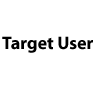Font Management Utility allows you to add the required fonts to the MFPs for printing.
Users who install fonts besides the basic fonts can print from general applications without having to add those fonts into the output devices even when using them for printing. However, the required fonts must be added into the devices for host type applications that always use fonts registered in the device. When the font data downloading from a PC is not configured for printing with an application (such as Adobe PageMaker/InDesign, Adobe Illustrator), the fonts must be added into the output devices. Font Management Utility makes these possible.
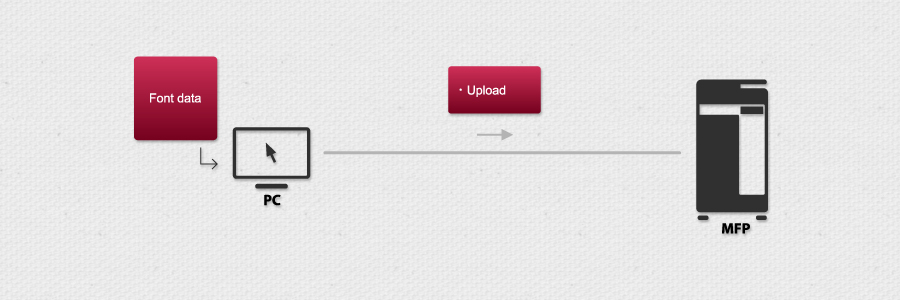
Fonts and forms can be added to or deleted from multiple devices simultaneously.
Displays already registered devices in a list.
Fonts and forms can be added to or deleted from a device.
Fonts and forms that have already been registered onto a device are displayed in a list. (Only the fonts that have been added are displayed. In some devices, resident fonts are not displayed.)
Fonts and forms can be added to or deleted from multiple devices simultaneously.

-
 Downloads ICC/ICM profiles to devices.
Downloads ICC/ICM profiles to devices. As of September 30, 2017, new products finished dealing with Copy Protection Utility. In addition, provision and support of download ended on September 30, 2018.
As of September 30, 2017, new products finished dealing with Copy Protection Utility. In addition, provision and support of download ended on September 30, 2018. Specifies authentication setting, address book setting, network settings and more.
Specifies authentication setting, address book setting, network settings and more.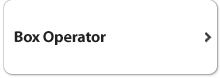 Accesses, downloads and deletes files in the MFP Box from a networked PC.
Accesses, downloads and deletes files in the MFP Box from a networked PC. Creates installation packages for printer drivers.
Creates installation packages for printer drivers. For downloading fonts and forms to devices.
For downloading fonts and forms to devices. Creates backups of device setting information and hard disk data.
Creates backups of device setting information and hard disk data. Sends PDF/TIFF/TEXT/JPEG files directly to a device for printing.
Sends PDF/TIFF/TEXT/JPEG files directly to a device for printing. Centrally manages administrative operations of multiple devices.
Centrally manages administrative operations of multiple devices. Complements the device audit log function by retaining the log over a longer term and browsing and searching it smoothly.
Complements the device audit log function by retaining the log over a longer term and browsing and searching it smoothly. A device-embedded web app that operates MFP funcitons from your PC.
A device-embedded web app that operates MFP funcitons from your PC.  Resident in the user's PC task tray, this app monitors and notifies printing statuses of devices.
Resident in the user's PC task tray, this app monitors and notifies printing statuses of devices.
About This Site: This website provides software for output devices. The user will be responsible for the use of this website and the software after agreeing to terms in the Software End User License Agreement.