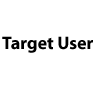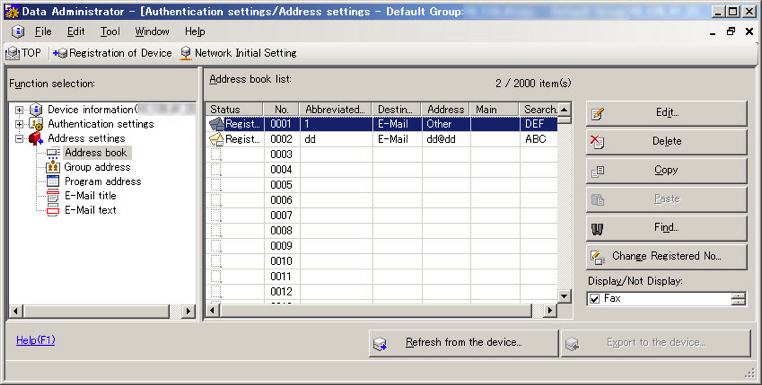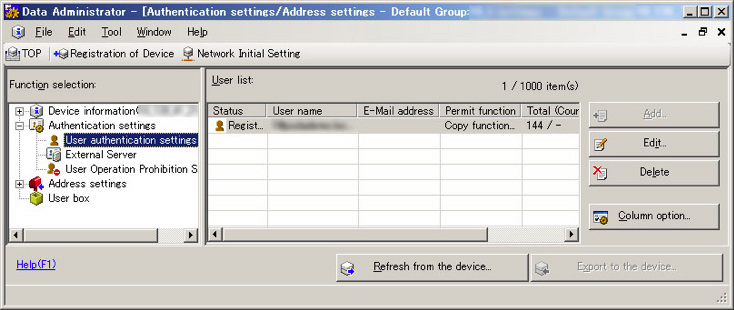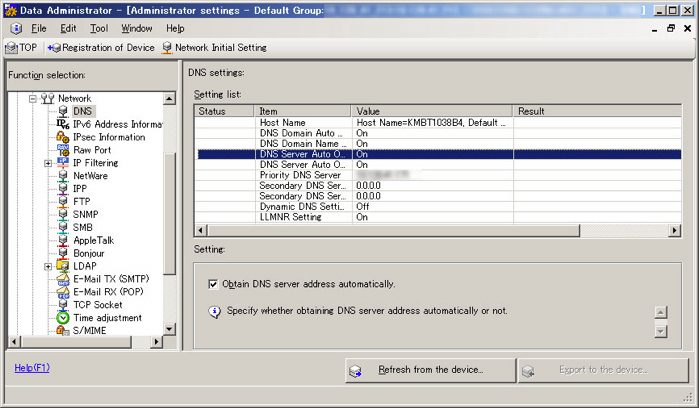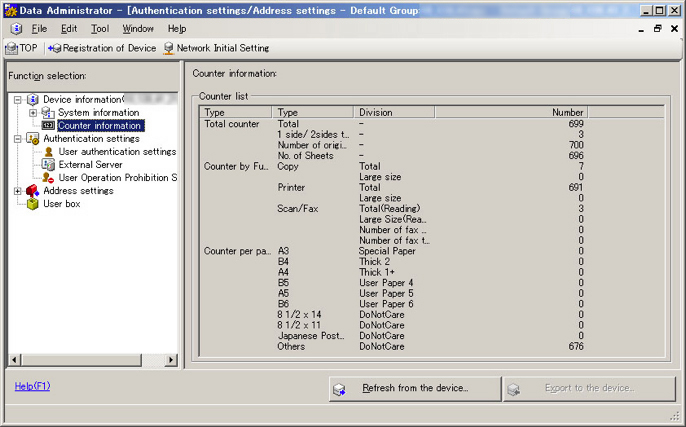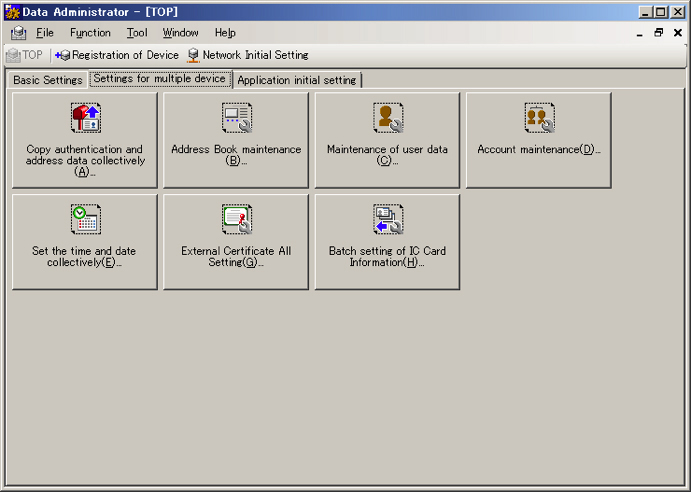Data Administrator simplifies the management of multiple I/O devices through collective settings, including various Authentication settings, and Address Book and Network settings. You can migrate settings from an existing device to new ones collectively, and save data of existing devices as backup for saving onto new devices. You can even add, edit and delete users, accounts, and addresses for multiple devices collectively. Moreover, you can set function restrictions and maximum allowance in advance, and apply the saved settings when adding a new user.
When installing multiple new devices, authentication settings, user settings, and accounts and the address book of the existing device can be copied to new devices collectively.
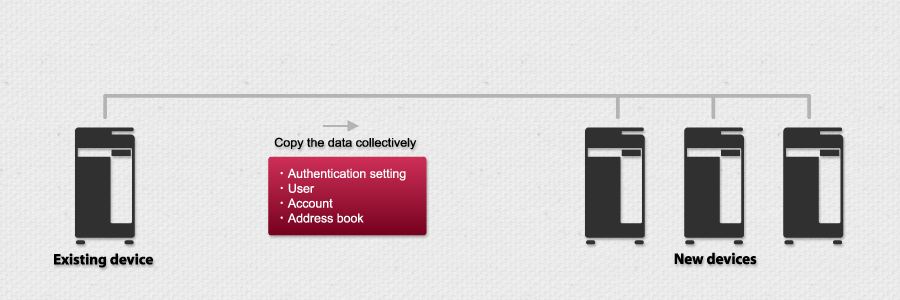
You can save data from an existing device as a backup to be copied to new devices collectively when replacing the existing one.
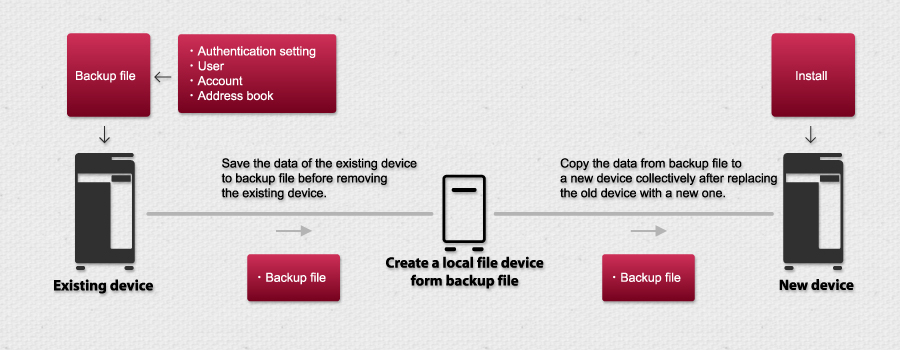
You can change customer fax numbers, add a new customer address, or delete an existing address for multiple devices collectively.
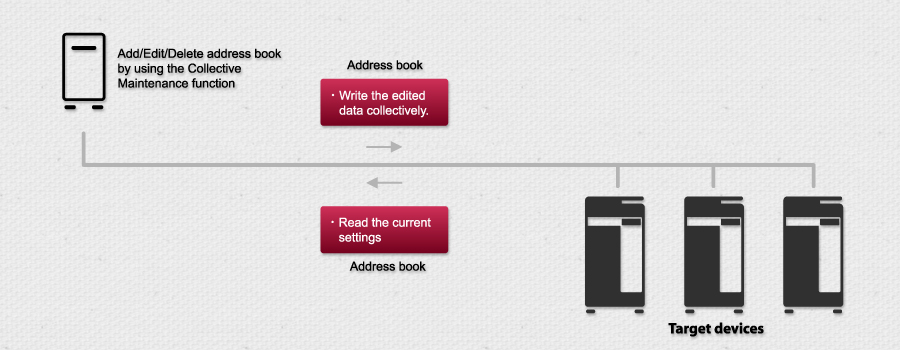
You can register multiple users with the same function restriction settings and maximum allowance settings for multiple devices collectively.
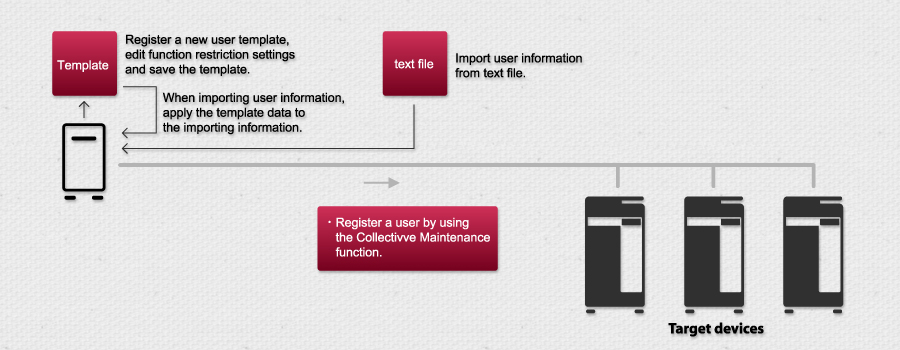
Allows you to register user information, address, and other settings onto multiple devices at once.
Device Discovery, Device Registration, Online/Offline Display, Registered Info Centralised Management, Registered Device Info Import/Export
IP Address Auto Setting, IP Address Setting
Administrator's settings such as device network settings. (Setting support for each device)
This function enables you to specify various settings for multiple devices collectively.
- Collective copy authentication and address data : Copies authentication settings and address data from a device to multiple devices collectively.
- Address Book maintenance : Edits address books for multiple devices collectively.
- Maintenance of user data : Edits user data for multiple devices collectively.
- Account maintenance : Edits accounts of multiple devices collectively.
- Collective time and date setting : Specifies date/time and daylight saving time settings of multiple devices collectively.
- Collective setting of external certificates : Specifies use of external certificates for multiple devices collectively.
- Batch setting of IC Card Information : Enables you to specify IC card information to multiple devices collectively.

-
 Downloads ICC/ICM profiles to devices.
Downloads ICC/ICM profiles to devices. As of September 30, 2017, new products finished dealing with Copy Protection Utility. In addition, provision and support of download ended on September 30, 2018.
As of September 30, 2017, new products finished dealing with Copy Protection Utility. In addition, provision and support of download ended on September 30, 2018. Specifies authentication setting, address book setting, network settings and more.
Specifies authentication setting, address book setting, network settings and more.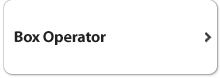 Accesses, downloads and deletes files in the MFP Box from a networked PC.
Accesses, downloads and deletes files in the MFP Box from a networked PC. Creates installation packages for printer drivers.
Creates installation packages for printer drivers. For downloading fonts and forms to devices.
For downloading fonts and forms to devices. Creates backups of device setting information and hard disk data.
Creates backups of device setting information and hard disk data. Sends PDF/TIFF/TEXT/JPEG files directly to a device for printing.
Sends PDF/TIFF/TEXT/JPEG files directly to a device for printing. Centrally manages administrative operations of multiple devices.
Centrally manages administrative operations of multiple devices. Complements the device audit log function by retaining the log over a longer term and browsing and searching it smoothly.
Complements the device audit log function by retaining the log over a longer term and browsing and searching it smoothly. A device-embedded web app that operates MFP funcitons from your PC.
A device-embedded web app that operates MFP funcitons from your PC.  Resident in the user's PC task tray, this app monitors and notifies printing statuses of devices.
Resident in the user's PC task tray, this app monitors and notifies printing statuses of devices.
About This Site: This website provides software for output devices. The user will be responsible for the use of this website and the software after agreeing to terms in the Software End User License Agreement.